Beautifully designed components that you can copy and paste into your apps. Accessible. Customizable. Open Source.
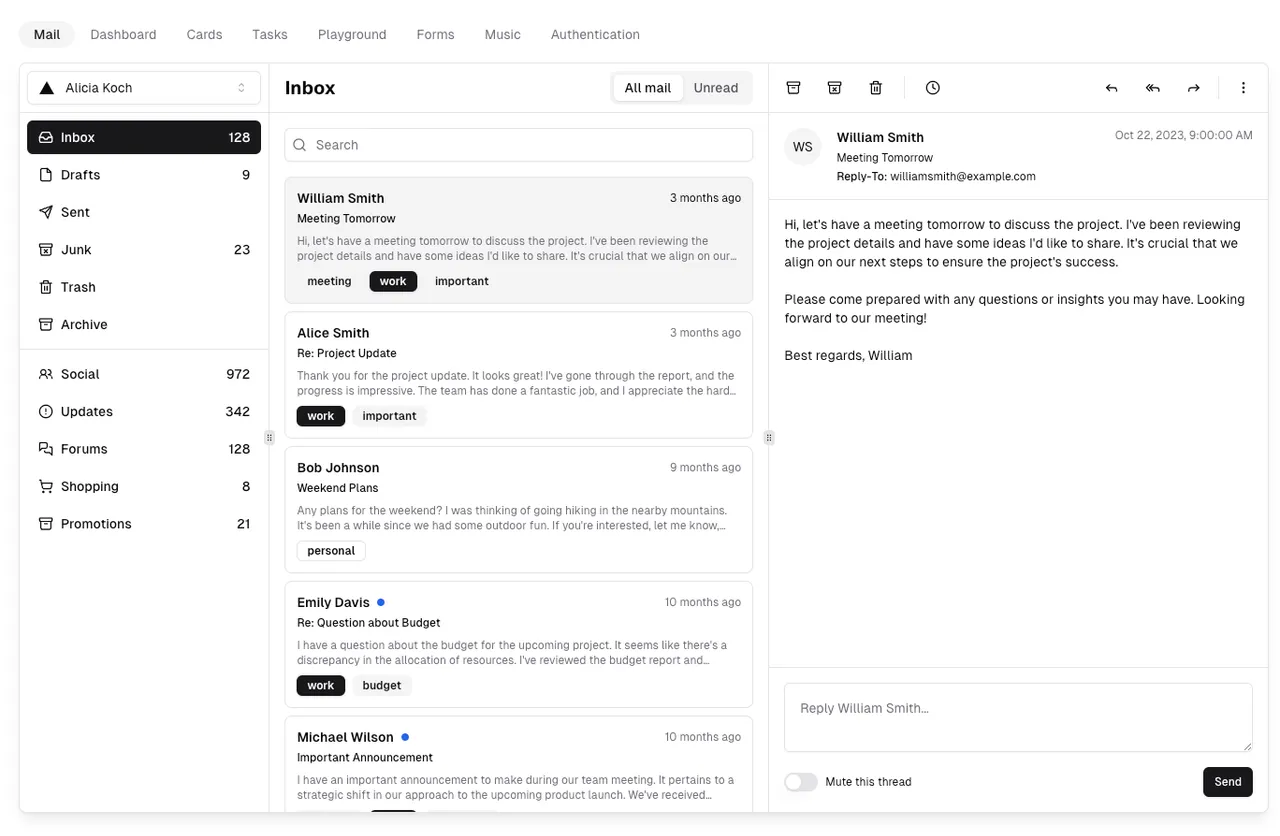
Shadcn/UI: Build Your Component Library
Overview
Shadcn/UI offers a unique approach to UI development, providing a collection of beautifully designed, accessible, and customizable components. Unlike traditional component libraries, Shadcn/UI allows developers to directly copy and paste code into their apps, offering a hands-on, flexible approach to UI design.
Key Features
- Not a Typical Component Library: Shadcn/UI is not a standard component library that you install as a dependency. Instead, it offers a selection of reusable components which you can directly incorporate into your projects. This method negates the need for package installation, providing a more straightforward approach to UI development.
- Copy/Paste Components: The platform's core feature is its ease of use, allowing developers to pick and choose components and simply copy/paste the code into their projects. This approach is particularly beneficial for those who prefer a more tangible and immediate way of building UIs.
- Customization and Ownership: Once the components are integrated into your project, they're entirely yours to customize. This freedom enables developers to tailor each element to their specific needs, ensuring a unique and personalized UI experience.
- TypeScript and JavaScript Support: Shadcn/UI's components are written in TypeScript, providing strong typing and enhanced development experience. However, a JavaScript version of the components is also available, catering to a broader range of developers.
- Frameworks Compatibility: The project supports several frameworks including Next.js, Vite, Remix, Gatsby, Astro, Laravel, and React, ensuring wide compatibility and flexibility for various development environments.
- Accessible and Styled Components: Focusing on accessibility, Shadcn/UI ensures that the components are not only visually appealing but also accessible, aligning with modern web standards.
Installation and Usage
Shadcn/UI components can be added to your project via CLI or manually. For CLI installation, commands like npx shadcn-ui@latest add accordion are used. The process involves updating tailwind.config.js with specific animations and configurations to incorporate the chosen components effectively.
Developer-Friendly Approach
The philosophy behind Shadcn/UI is to provide a straightforward, copy/paste method for adding components to a project. This approach is particularly suited for developers who prefer to avoid the complexities of package management and instead focus on building a custom UI with a hands-on approach.
Shadcn/UI redefines the process of building a UI by offering an innovative, straightforward approach to incorporating beautifully designed components. Its emphasis on direct integration, customization, and broad framework support makes it an attractive choice for developers looking to craft unique user interfaces without the overhead of traditional component libraries.
Explore and integrate Shadcn/UI components into your project.
